The live tracking results can be delivered through AMQP or MQTT.
We suggest to use AMQP for backend to backend integration and MQTT for client (mobile app, webapp) integration.
- AMQP
- All results are delivered via AMQP as an event stream.
- Credentials will be provided by Favendo.
- For each output type, 5 queues will be provided.
- Intervals are configurable, but in the default configuration one can expect:
- TrackerHeartbeat: one message per tracker every 5 minutes.
- BeaconBattery: one message per beacon every 1 hour.
- TrackingResult: one message per beacon every 2 seconds.
MQTT
- All results are delivered via MQTT as an event stream.
- User credential will be provided by Favendo.
- In order to connect to the MQTT broker, the user needs to authenticate and fetch the mqtt credentials first (see bellow)
- All output types will be delivered with different topics:
- TrackerHeartbeat: one message per tracker every 5 minutes: f/z/e/*/fav/tracker-heartbeat/
- BeaconBattery: one message per beacon every 1 hour: f/z/e/*/fav/beacon-battery/
- TrackingResult: one message per beacon every 2 seconds: f/z/e/*/fav/tracking-result/
02. Examples
02.01. TrackingResult example
{
"type": "Feature",
"id": "ib/20635f00-0041-0041-20635f00c900/0/0",
"trackingResultSource": "GPS",
"levelNumber": 0,
"properties": {
"level_id": "0",
"favendo:assigned_asset": {
"name": "Mary-41",
"externalId": "Mary-41",
"customProperties": {
"custProp": "custProp"
}
},
"favendo:tracking": true,
"favendo:geofence_ids": [],
"timestamp": "2022-07-13T15:03:10.198Z"
},
"geometry": {
"type": "Point",
"coordinates": [
113.90373500672054,
22.303839816750422
]
}
}
02.02. BeaconBattery example
{
"id": "ib/0c05b9ce-057f-4a0d-8a37-e17125f1c37f/1/2",
"timestamp": "2020-09-17T14:38:46.732Z",
"milliVolts": 3021
}
02.03. TrackerHeartbeat example
{
"id": "fad0cafefad0babe",
"timestamp": "2020-09-17T14:38:46.732Z",
"model": "ed0",
"firmwareVersion": "1.2.3.4"
}
03. MQTT integration flow
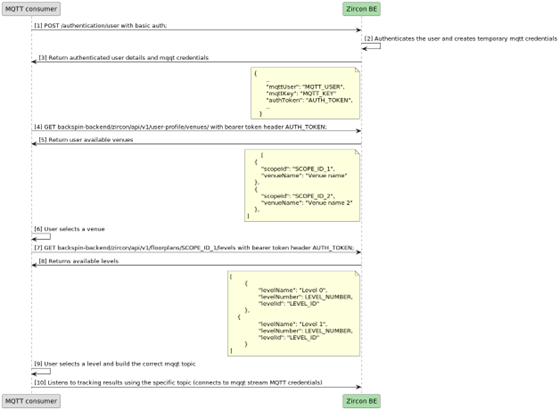
03.01. The client authenticates and retrieves the authentication token and MQTT credentials (1),(2),(3)
- Endpoint path: /authentication/user
- Method: POST
- Parameters: Credentials provided by Favendo as Basic authentication
Output example:
{
"username": "username",
"authToken": "AUTH_TOKEN",
"roles": [
"SUPERUSER"
],
"mqttUser": "MQTT_USER",
"mqttKey": "MQTT_KEY"
} 03.02. The client fetches the available venues (4),(5)
- Endpoint path: /backspin-backend/zircon/api/v1/user-profile/venues/
- Method: GET
- Parameters: Token authentication as bearer token
Output example:
[
{
"scopeId": "SCOPE_ID_1",
"venueName": "Venue name"
},
{
"scopeId": "SCOPE_ID_2",
"venueName": "Venue name 2"
}
] 03.03. The user selects a venue and fetches the venue available levels (6),(7),(8)
- Endpoint path: /backspin-backend/zircon/api/v1/floorplans/SCOPE_ID_1/levels
- Method: GET
- Parameters: SCOPE_ID retrieved in the previous endpoint
Output example:
[
{
"levelName": "Level 0",
"levelNumber": LEVEL_NUMBER,
"levelId": "LEVEL_ID"
},
{
"levelName": "Level 1",
"levelNumber": LEVEL_NUMBER,
"levelId": "LEVEL_ID"
}
] 03.04. The user build the mqtt topic and connects to the tracking result stream (9),(10)
- Tracking result topic : f/z/e/fav/tracking-result/*SCOPE_ID_1/LEVEL_NUMBER/*
- MQTT username: MQTT_USER
- MQTT password: MQTT_KEY
