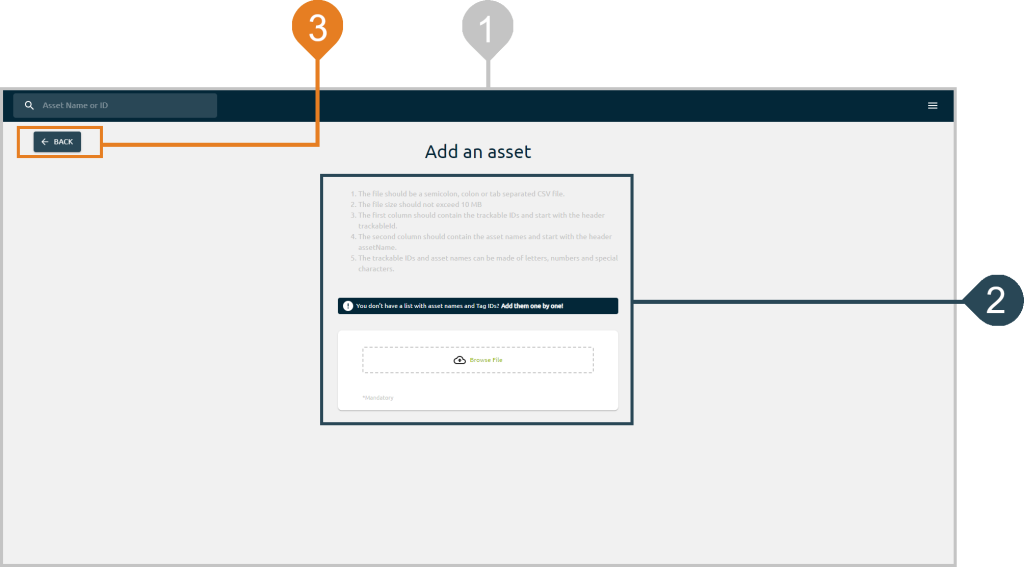
| 1 | Batch import page | Go to this page if you already have a csv file of asset names and tag IDs. |
|---|---|---|
| 2 | Batch import layer |
|
| 3 | Back button | Return to the main page with the list of your assets. |
2. CSV File Preparation
Before uploading it, you have to make sure that your file respect the requirements.
- The file should be a semicolon, colon or tab separated CSV file.
- The file size should not exceed 10 MB
- The first column should contain the trackable IDs and start with the header trackableId.
- The second column should contain the asset names and start with the header assetName.
- The trackable IDs and asset names can be made of letters, numbers and special characters.
If the file doesn’t meet those requirements, you might get an error message and it might not get uploaded.
