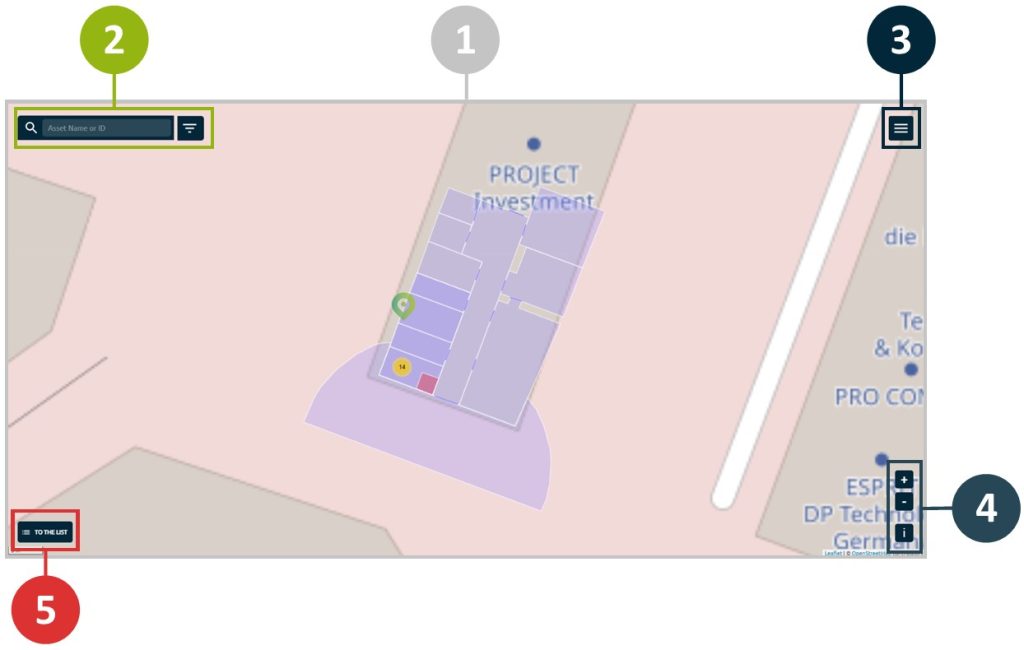
| 1 | Map | Visualize assets on a map |
|---|---|---|
| 2 | Search & filter | Search by asset name or tag ID |
| 3 | Menu & Floor picker | Display the menu drawer & if available switch between floors |
| 4 | Zoom & Legend | Zoom in and out and view additional information such as the map legend and anchor points |
| 5 | Table button | Button to display the table |
