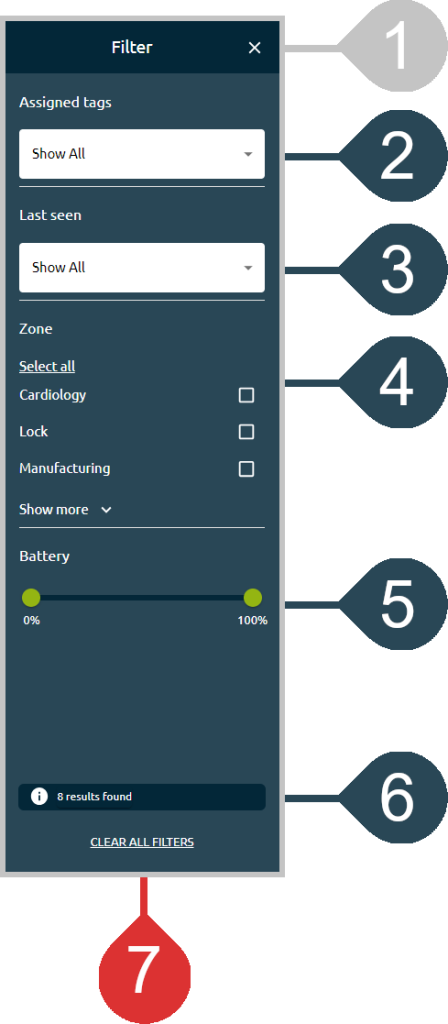
| 1 | Filter drawer | The filter drawer opens after a click on the filter button |
|---|---|---|
| 2 | Only assigned tags Filter | “Assigned Tags” shows only the tags assigned to assets. “Unassigned Tags” shows only tags that are not assigned to assets. |
| 3 | Last seen Filter | Show only the tags with the last position received in the last 30 seconds, last 1 hour,… |
| 4 | Zone Filter | Show only the tags in a specific zone |
| 5 | Battery Filter | Show only tags within the selected battery level range |
| 6 | Number for results | The number of results after applying the filters |
| 7 | Clear all filters |
Resets all filters. When filters are selected, they appear next to the search bar.
|
